Why do I want a wireless keyboard?
Today our life is moving into a completely wireless universe. No one wants to be hampered or trapped into one place because of a silly thing like a wire. With a wireless keyboard and mouse, you are free to move around the room or lay your keyboard on your lap while you sit back in a recliner and serf the web.
What is the difference between wired and wireless keyboards?
The biggest difference is the freedom of movement. With a wire you are stuck to stay within about 3 feet of the computer, because one end of the wire is connected to the computer and the other end to the keyboard. Another point that is true just because it is!!! Wired keyboards are yesterday’s hardware. Generally, a wired keyboard will be larger and therefore, harder to pack away in your laptop case when it is time to travel. I have tried several times to pack one of my large keyboards in my carry-on case and they never seem to fit just right.


The wireless receiver looks like USB plug with a cap on it. →

With wireless you are stuck with adding new batteries and the bit of lag you get every now and then. Wireless keyboards connect through USB or Bluetooth. With a USB wireless connection, you are limited to using it with devices that have a USB port. Devices like Kindle do not have one. However, my old Dell computer didn’t have Bluetooth either. Most of the newer devices will have several USB ports and most will have Bluetooth.
Why is it better to use a combined USB Receiver?
Most computers have a limited number of USB drives available for use. With a wired keyboard and mouse, you are taking up two USB slots. However, with a wireless USB keyboard and mouse, that don’t use the same receiver, they are still taking up two USB slots, one for each receiver.
This is my HP ENVY computer. There isn’t an available USB spot on it anywhere.
The lack of USB’s is even more of a problem with my laptop and tablet. I don’t have any open spaces on my laptop/docking station, and my tablet only has one spot in the first place.

HP ENVY Desktop Intel Core i7 16GB Memory 1TB SSD Black TE01-3254
To help with this problem I bought a USB hub to use as needed to add extra stuff to my computer. It also makes it easier to plug something into a USB. I don’t have to climb over or under the desk to accomplish it.
My desk is custom made and it is 3’ deep, with a lot of stuff between my keyboard and the back of the computer. With my combined keyboard and mouse receiver plugged into the computer, I got some lag issues. When I bought the hub and plugged the receiver into it, I lost my lag problems. The 3.0 speed could have something to do with it but honestly, I think it is because it was getting a better, clearer signal sitting beside my keyboard. Either way I am just happy the lag problem stopped before I beat my mouse to death trying to wake it up.

Insten 13-Port USB 2.0 Hub with On Off Power Switch
This is a great 13 port hub, but it is only a 2.0 hub. Now I could write a bunch of numbers to impress you on the difference is between 2.0 and 3.0 but in the long run you might not be any wiser. So, I will just put is simply that 3. Is faster. USB 2.0 has been around for years, works great, and in most all cases it will solve the problem and work perfect for you.
This one is $11.99 at Target.
Hyper - 7-in-1 USB-C Hub Stand with MicroSD/SD
This thing looks cool. I found it while searching on Best Buy. I could use this for my table or my laptop. I love that you can adjust the size to fit the device. I could even use this with my Kindle. If you look at the pictures and specifications on this hub it also has slots for HDMI, USB Type-C slots for charging phones and such, Thunderbolt or Mini DisplayPort, and Media card slots. Guess what is next on my IT Wish List?
This one is $99.99 at Best Buy.
What is the best wireless keyboard and mouse set for work?

Logitech Wireless Keyboard and Mouse Combo for Windows, 2.4 GHz Wireless, Compact Mouse, 8 Multimedia and Shortcut Keys, 2-Year Battery Life, for PC, Laptop
Most of the time that I have needed a new keyboard it has been because I spilled coffee or tea on mine. There are many tricks to clean them, but they just never work the same for me. I have run out at 10:00 PM many times to replace one fast, before work the next day.
Pros |
1. It is quick and easy to run out to buy it. 2. It is quick and easy to set up and use. 3. It uses one receiver for both. 4. The Delete key is where it should be! 5. It’s a standard size, and the keys feel right. 6. It has 8 multimedia keys. |
Cons |
1. The mouse is a bit small. 2. No extra buttons on the mouse. 3. There is some lag time and the closer you are to the dongle the better. 4. There is only one tilt position on the keyboard. Tilt or not. |
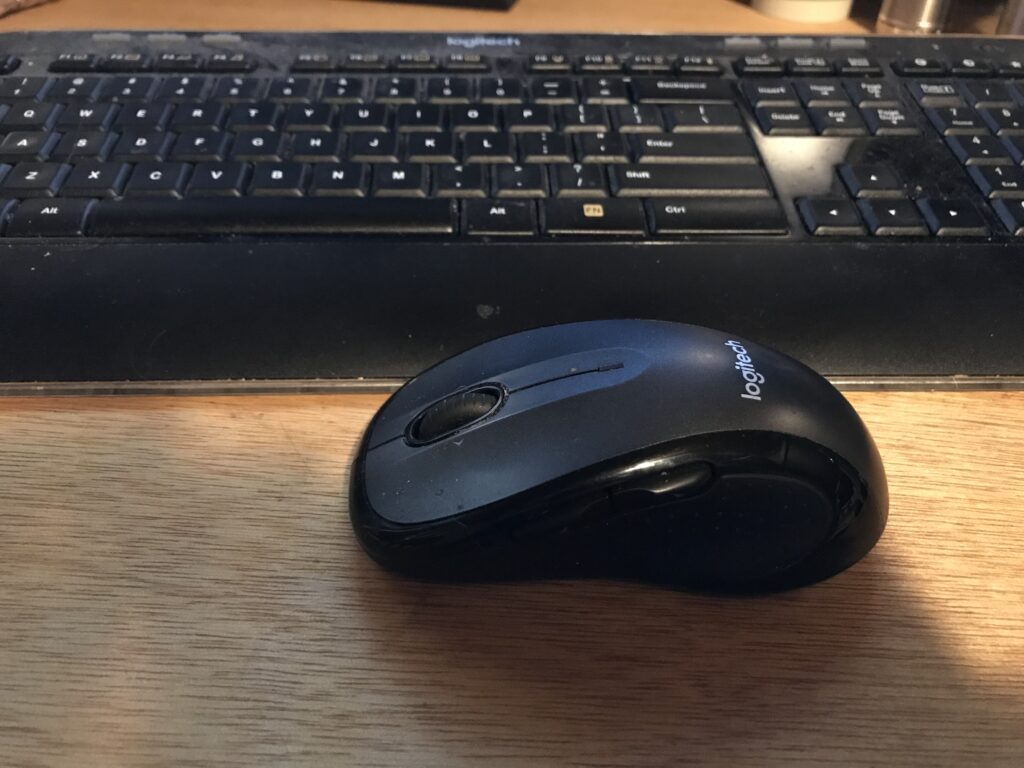
Just because it makes for a quick replacement doesn’t mean it is the best quality. I usually keep one of these under $25 sets on hand for emergencies or if I am planning on working in a hotel for a week. The Logitech MK510 or MK545 is my favorite. I have grown accustomed to the keyboard layout and my speed typing works well on it. Whereas other layouts mess me up with the delete key or backspace key in a different place.
I love this mouse. I am very rough on a mouse, and I tend to take my frustrations out on it often. My son-in-law assures me that slamming the mouse on the desk will not make the computer work faster but I feel sure it helps. Well, it helps me anyway. This mouse stands up to my rough treatment of it. I have actually worn out the mouse keys several times. They would just stop clicking. As rough as I am on them my MK545’s holds up well and keeps on working.
Considering that I usually work about 16 hours a day, every day, this set will last me about 3 years before I replace it for one reason or another. I always go back and buy the same set again.
Logitech MK545 Advanced Wireless Keyboard and Mouse Combo
Logitech MK540 Advanced Wireless Keyboard with Wireless Mouse Combo
The main difference between the MK540 and 545 is the 545 mouse has the extra programable buttons. Be careful when ordering online to look at the photos to see the buttons. Walmart, Target, BestBuy, or Office Depot/Max do not carry the MK545. The MK545 is a bit higher but to me, it is worth it.
Pros |
1. It is quick and easy to set up and use. 2. It uses one receiver for both. 3. The Delete key is where it should be! 4. It is the standard size, and the keys feel right. 5. It has 8 multimedia keys. 6. Comfortable full-size mouse. 7. Very long-lasting battery life on both. 8. The keyboard has 3 tilt positions. 9. There are extra programable buttons on the mouse. |
Cons |
1. There is some lag time and the closer you are to the dongle the better. 2. I tend to break off or lose the keyboard tilt legs.
|
Is Logitech the best wireless keyboard and mouse combination?
After years of constant use, I have to say yes, they are. There are plenty on the market and while some are cheaper most are much higher. I have splurged a few times and bought one of the expensive ones. After a few months I would end up plugging my Logitech MK545 set back in.
What is the best wireless keyboard for travel?
I have a Bluetooth wireless keyboard for my Microsoft Surface Pro 7 tablet the doesn’t have any batteries. The keyboard is very small and lightweight. It fits into the case with my tablet, so that makes using it when I travel much simpler. While it is small, I don’t have any trouble using it to type. I probably wouldn’t write a book on it but it’s great for everyday stuff. I do have a problem typing on my HP laptop keyboard. My fingers just never seem to hit the right keys. The best part of this little Bluetooth keyboard is that I can use it with my tablet, laptop, and my iPhone.
My Surface Pro is absolutely the best tablet I have ever owned. I love the fact I can use all of my Office 365 apps on it, and it’s directly connected to my OneDrive. I never lose my notes because they are always with me.
Amazon
My Surface Pro is absolutely the best tablet I have ever owned. I love the fact I can use all of my Office 365 apps on it and it’s directly connected to my OneDrive. I never lose my notes because they are always with me.








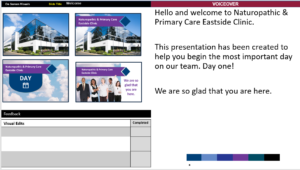

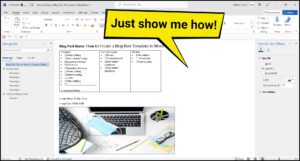

5 Responses
I’m grateful for the practical advice you’ve shared that’s based on your experiences.
Ahaa, its fastidious dialogue on the topic of this paragraph here at this webpage, I
have read all that, so now me also commenting at this
place.
I am sure this piece of writing has touched all the internet visitors,
its really really good post on building up new weblog.
Hi there woul you mind letting mme know which hosting company you’re working with?
I’ve loaded your blog in 3 completely different
internedt browsers and I must say this blog loads a lot faster then most.
Can you recommend a good hosting provicer at a faiir price?
Thanks a lot, I appreciate it! https://Bandur-art.blogspot.com/2024/08/the-ultimate-guide-to-no-mans-sky-mods.html
I use In-Motion Hosting. I have been using them for about 10 years and I can tell they are the best around for service and ease of use.